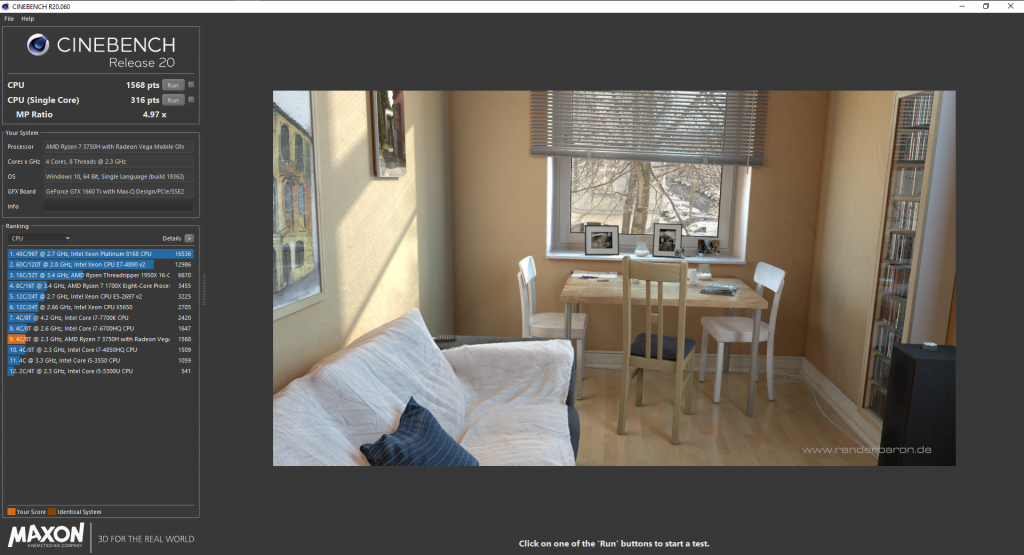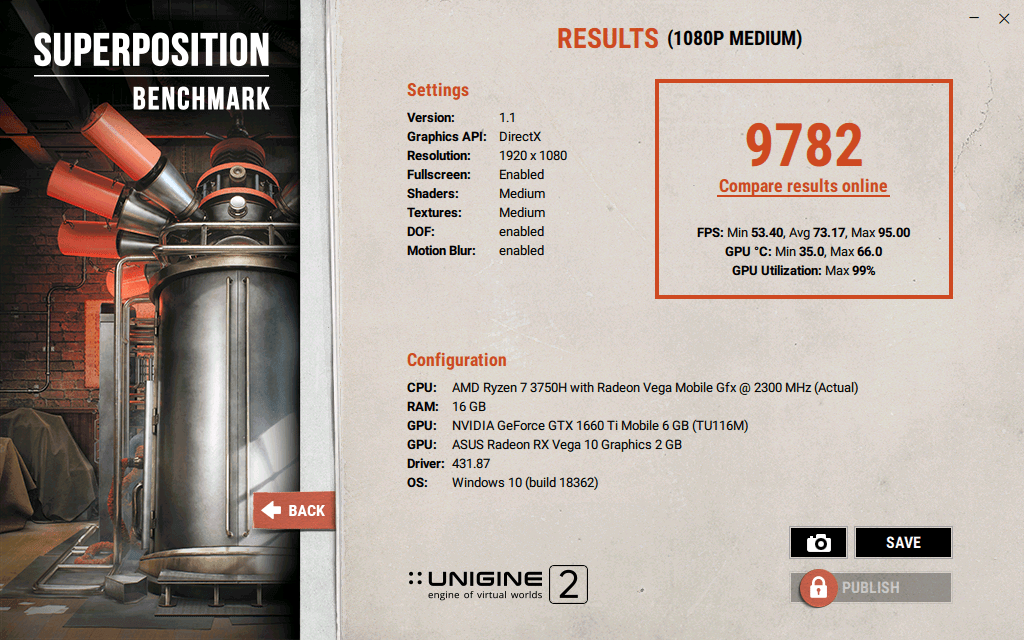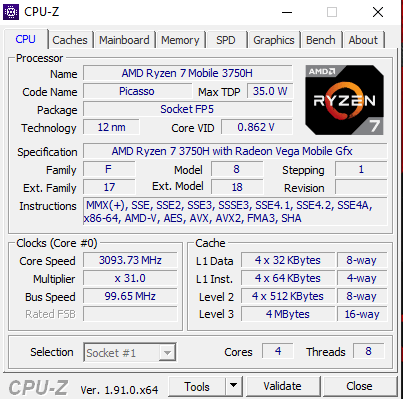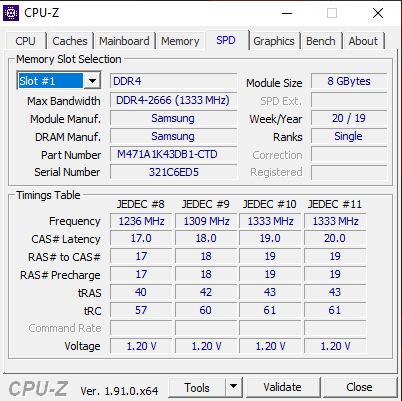ASUS ROG Zephyrus G GA502 is the latest Ultra-slim Gaming laptop. The laptop look is elegant in style. The machine is only 1.9 cm thick and weighs 2.2 kg. The battery is good enough to juice 4-6 hour running without any issue.
Our ASUS ROG Zephyrus G GA502 Review device comes with AMD® Ryzen™ 7 3750H Processor, 16 GB DDR4, NVIDIA® GeForce® GTX 1660 Ti with Max-Q Design and 512 GB SSD. The selling price is ₹79,990 (Flipkart).
ASUS ROG Zephyrus G GA502 Key Specs:
- AMD® Ryzen™ 7 3750H
- NVIDIA® GeForce® GTX 1660 Ti 6GB GDDR6 VRAM
- 16GB DDR4 2400MHz SDRAM (Expandable up to 24GB)
- 15.6-inch Non-glare FHD (1920 x 1080) vIPS-level panel (120Hz Refresh Rate)
- 512 GB M.2 NVMe PCIe® Gen3 SSD
Design
In terms of design the ASUS ROG Zephyrus G GA502 back cover is very shiny with designer finish pattern and ROG brand logo of course. The ROG logo turns red while the laptop lid is in open. The curvy pattern we have also been seen on the Zen book Series and TUF Gaming Laptops. The design is the same as the predecessor ROG Series with only a few minor changes.

Display
The ASUS ROG Zephyrus G GA502 has a 15.6-inch Anti-Glare Full HD (1920×1080) IPS-level panel with 120 Hz refresh rate and 3ms response time.
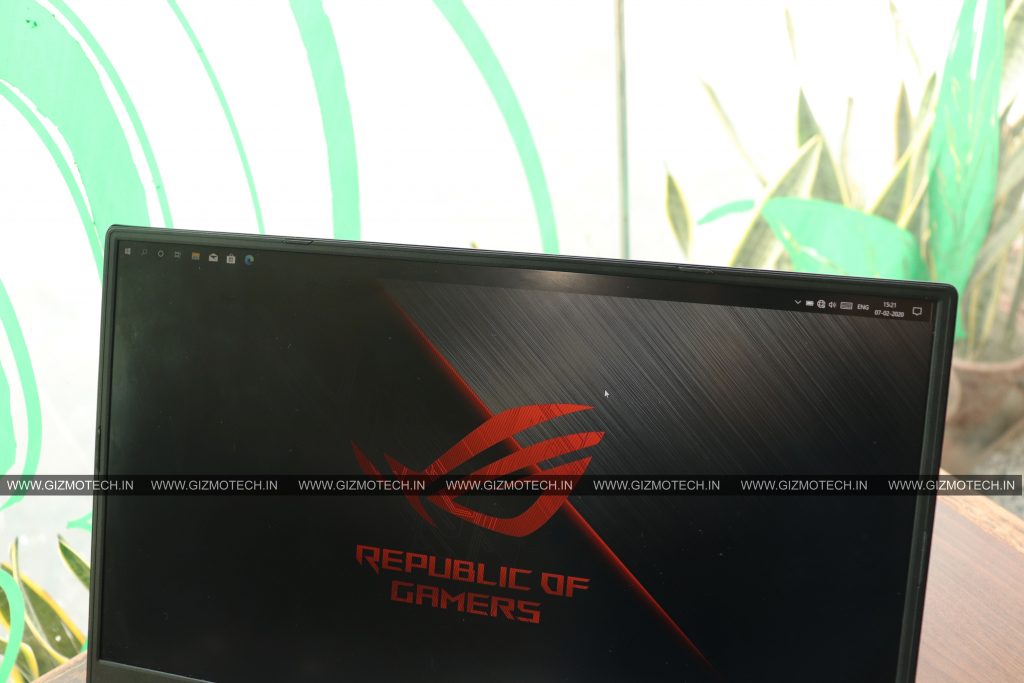
It’s additionally mentioning that the system lowers the display’s refresh rate to 60 Hz when the laptop is on battery and resets it again to 120 Hz when plugging it to power, to additional save up battery. You possibly can dig by the settings to set it at 120 Hz on battery.
Also Read: HyperX Pulsefire FPS Pro Gaming Mouse Review
Performance
In terms of performance, the Asus ROG Zephyrus G GA502 features AMD Ryzen 7 3750H. It’s four cores support SMT technology (similar to Intel’s Hyper-Threading) and operate at a maximum frequency of 4.0 GHz.
Also, this model comes with an onboard and dedicated graphics card AMD Radeon (RX) Vega 10, and GTX 1660Ti Max-Q Edition (6GB GDDR6 VRAM), 16 GB RAM and 16GB (DDR4-2666) RAM is used with support up to 24 GB.

The 16GB RAM is easily able to take up day to day task without the hassle and can be upgraded to 24 GB with additional RAM slot.
The GTX 1660Ti Max-Q performs good in our benchmarks and was able to hit the sweet spot of 60FPS in most games but it did break a lot of sweat as the temperature reached up to 88C while gaming and the Ryzen 7 3750H runs at 85C while gaming.
Software
The Asus ROG Zephyrus G GA502 comes with pre-installed software from Asus. This software helps to get control of the laptop and a wide range of additional features provides the application Armory Crate. This is a software centre that has tools for monitoring and selecting operating modes, setting up backlighting and choosing additional ASUS utilities from a single menu.
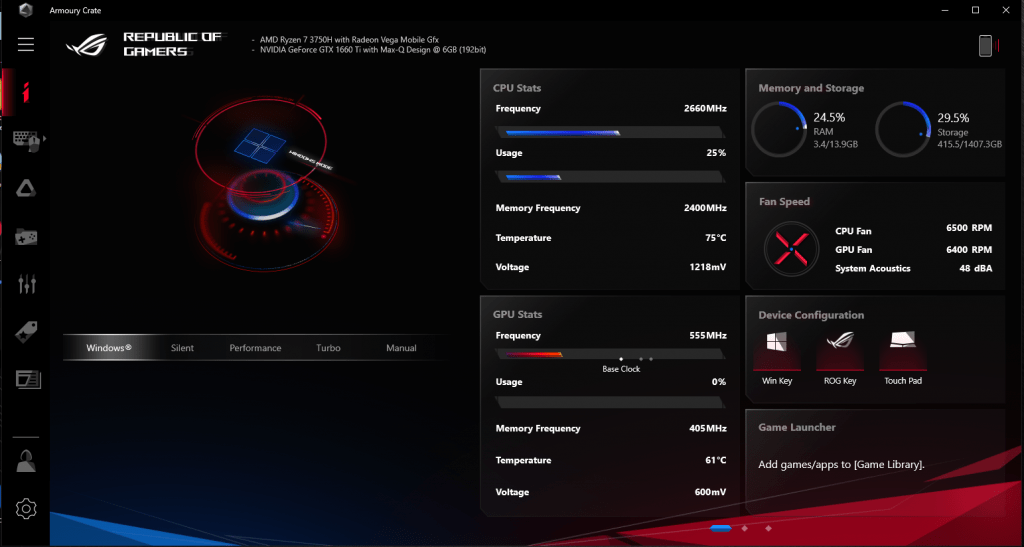
The first tab, Armoury Crate, offers a simple and intuitive control interface for operating modes. It is worth noting that ASUS software replaces the standard power consumption modes with its profiles. Switching between them, you select predefined settings for a specific device with optimized settings. By default, the laptop runs in balanced mode. There is a quiet mode with the usual combination of low power and high efficiency. The maximum performance will be provided by the Turbo mode, which provides for a slight acceleration relative to the initial settings.
Armoury Crate calls the main menu with the ROG button on the keyboard, and work profiles can be quickly switched using the F5 button. There is a useful application ROG Game Visual, which allows you to quickly change screen settings with optimized colour profiles for specific games or movies.
Miscellaneous
Keyboard and Touchpad
The Asus ROG Zephyrus G GA502 has a full QWERTY keyboard and has a white backlit keyboard. There’s also an extra column of Function keys at the right, again spaced out from the main deck, as well as some multimedia keys at the top that allow to quickly adjust the volume, control the microphone and launch Armoury Crate, features gamers like to have at their fingertips.

I should also add that swiping your fingers over the touchpad immediately activates the illumination, just as it should, and Asus also implemented a useful Caps Lock indicator within the Caps Lock key. While gaming the laptop keyboard becomes very hot and making unformattable to place hard to place hand over the keyboard.