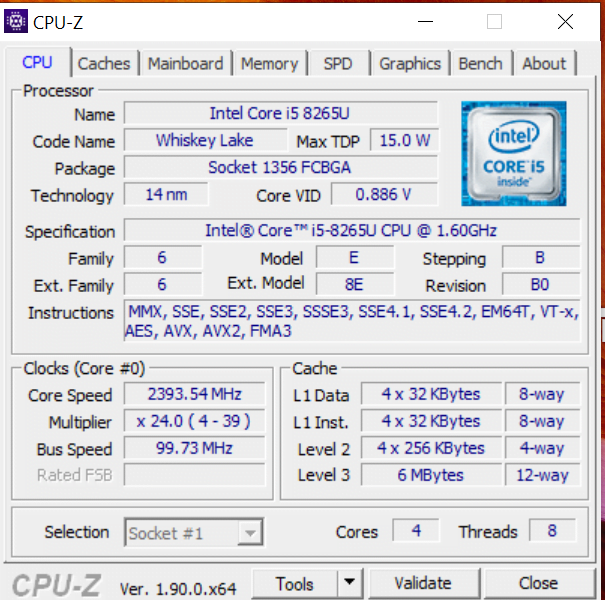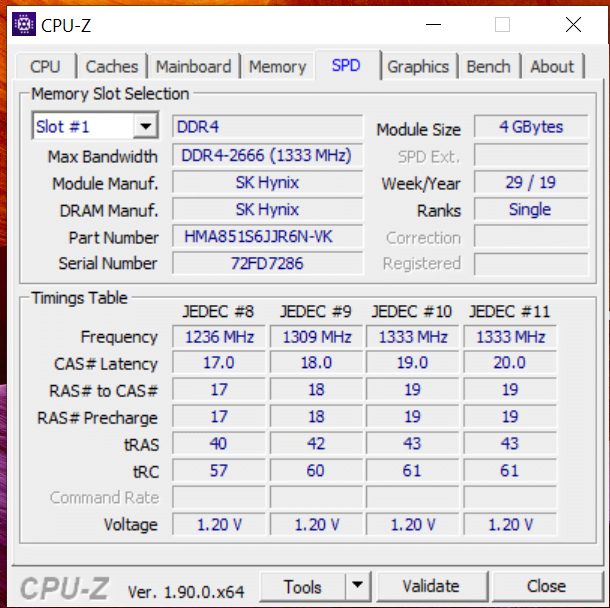Asus X409FA is the latest Productivity and entertainment laptop, which one of the world’s smallest all-rounder 14-inch laptops, claimed by Asus. The laptop look is elegant in style. The machine is only 2.29 cm thick and weighs 1.5 kg. the battery is good enough to juice 6-8 hour running without any issue. We have seen similar priced laptop from other competitor brands now the Asus X409FA Review will help us differentiate how this product stands out form other devices in the market.
Our Asus X409FA Review device comes with Intel Intel® Core™ i5 8265U Processor, 8 GB DDR4 RAM and 512 GB SSD. The selling price is Rs.44,990(Amazon.in), Rs.49,498 (Paytm Mall).
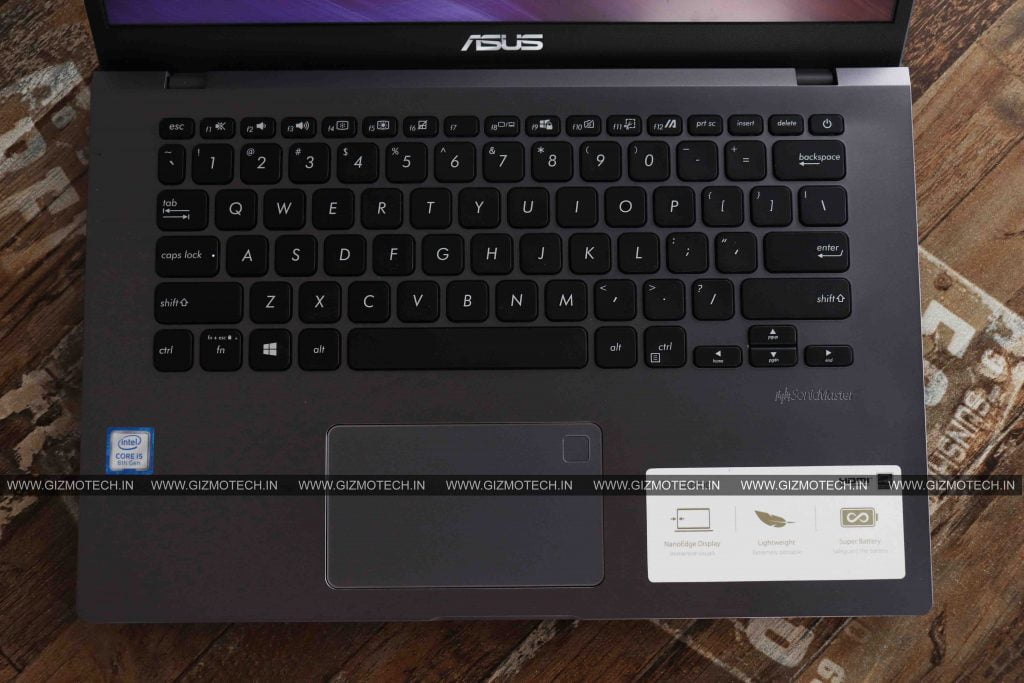
ASUS X409FA Specs
- 14.0″ (16:9) LED-backlit FHD (1920×1080) 60Hz Anti-Glare Panel with 45% NTSC
- Intel® Core™ i5-8265U Processor 6M Cache, up to 3.90 GHz
- Memory (RAM) is 8GB DDR4 (2666Mhz) (2X4 GB), supports up to 16GB
- 256GB PCIe® Gen3 x2 SSD
- Chiclet Keyboard
- VGA Webcam
- WiFi 5 + Bluetooth 4.2
- Micro SD card reader
- 2 x Type A 2.0, 1 x Type A 3.0, 1 x Type C 3.1 (Gen1)
- 2 -Cell 32 Wh Polymer Battery
- Windows 10 Home 64-bit preinstalled
Design
In terms of the design, the Asus X409FA is elegant and voguish. The back and the bottom are very shiny with a sandblasted aluminium look and ASUS brand identity on the back. The design is good, beautiful, very shiny, but of course, it is a fingerprint magnet.
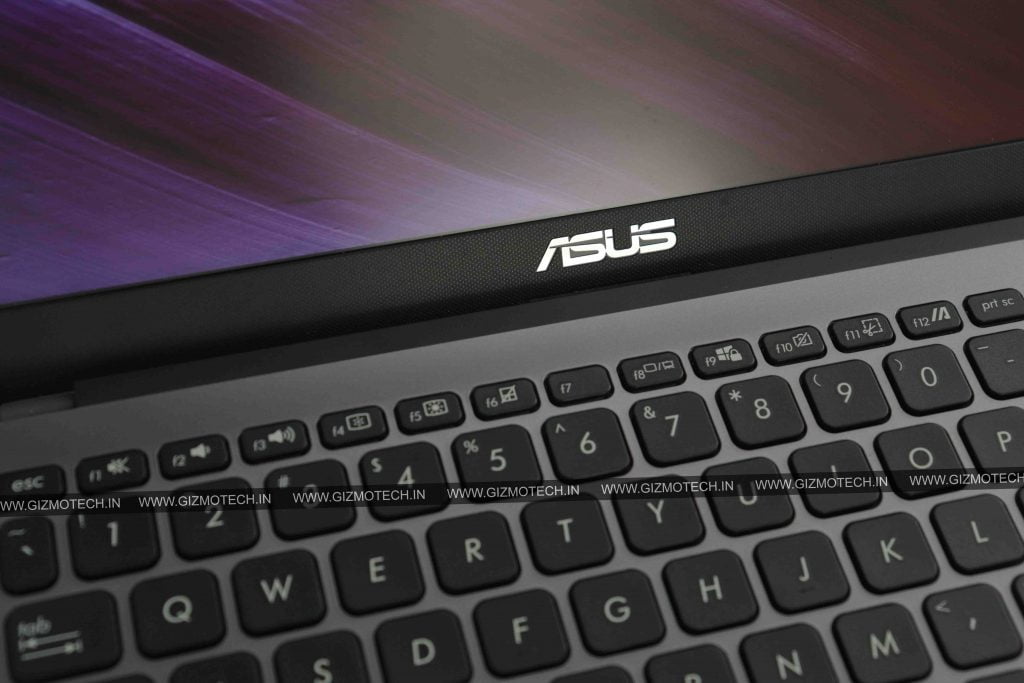
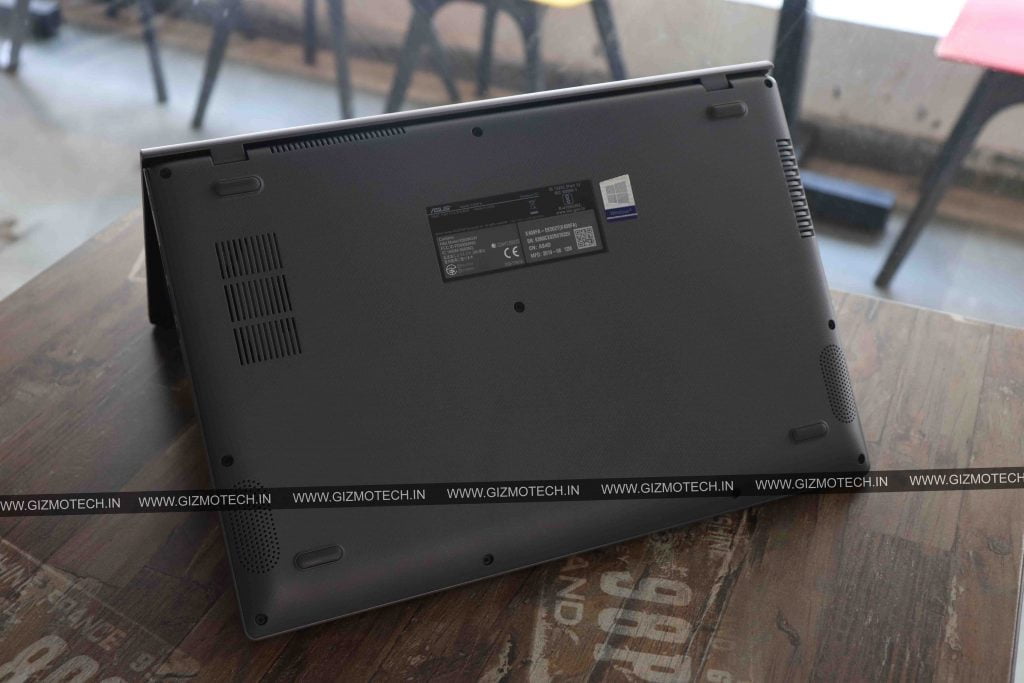
The charging and other indicators are on the right side with few USB ports. On the back of the laptop, we can see some cheap plastic material which doesn’t look good although it won’t matter much because many people don’t focus on that area.
Also Read: HyperX Cloud Stinger [Review]: Hitting All the Right Notes
Display
The Asus X409FA is equipped with a 14.0″-inch screen with a resolution of up to FHD 1920X1080 pixels. The frequency of the monitor is 60Hz and has Anti-Glare support with 45%NTSC.

There are 4 display modes which you can customize with just one click. Normal Mode is suitable for daily tasks. Bright mode (Vivid Mode) enhances clarity in displaying beautiful pictures and videos. Eye care mode (Eye Care Mode) helps reduce blue light levels by up to 30% to reduce eye strain and Manual Mode allows you to customize your colours freely.
The quality of the display is not good with poor colour calibration and saturation.
Performance
The Asus X409FA is powered by Intel® Core™ i5-8265U Processor 6M Cache, up to 3.90 GHz. Also, this model comes with an onboard Intel HD 620, 8GB RAM and Windows 10 Home.
8GB RAM is easily able to take up day to day task without the hassle and can be upgraded to 16GB with additional RAM slot. The laptop comes with pre-installed 2 RAM, so to upgrade it you need to swap one out.
For daily work and productivity, the laptop works well, but when you throw a little bit of GPU intense work the laptop fails to perform. No doubt Intel HD 620 is the culprit, but there is nothing much you can do. Running software like photoshop and Audition worked well although we can’t say the same for the Adobe Premiere which crashed many times.
The processor is Intel® Core™ i5-8265U and the Default TDP is 15W which makes it consume less power, the 4 Core 8 thread processor performed good in our benchmarks and has enough power to juice up all your day to day task.
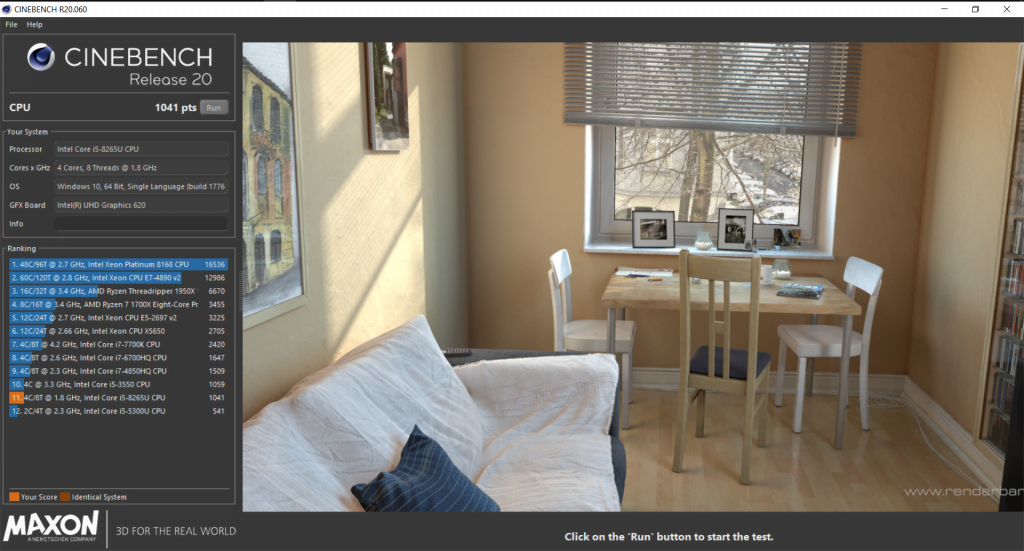
The Intel HD performs terribly in our benchmarks and was able to give you the 24FPS Cinematic experience.


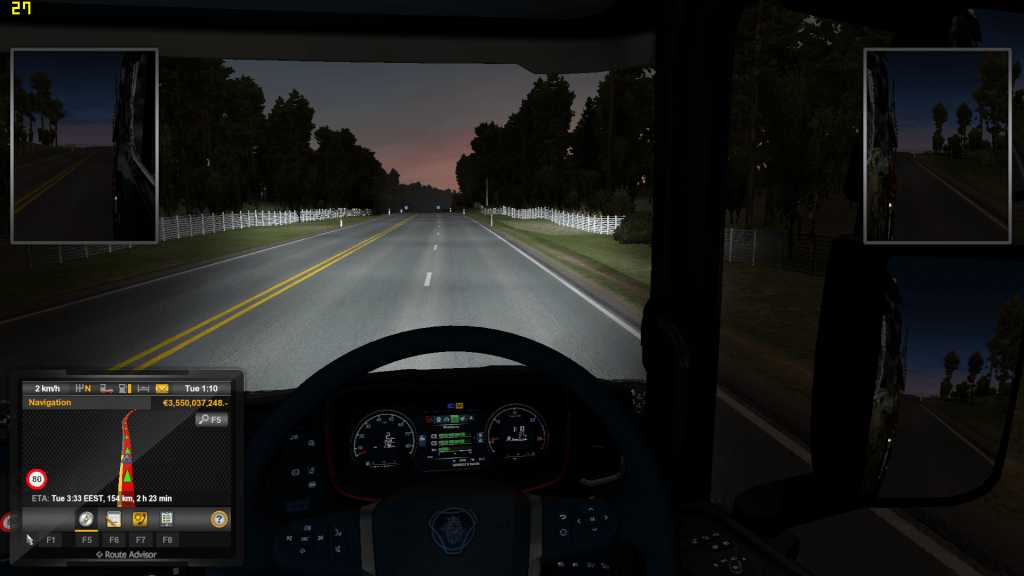
The SSD is one of the coolest things in this laptop, the Intel SSD performed as mentioned and give decent read and write speed. Thanks to SSD the boot time and application run time is low which gives a smooth experience.
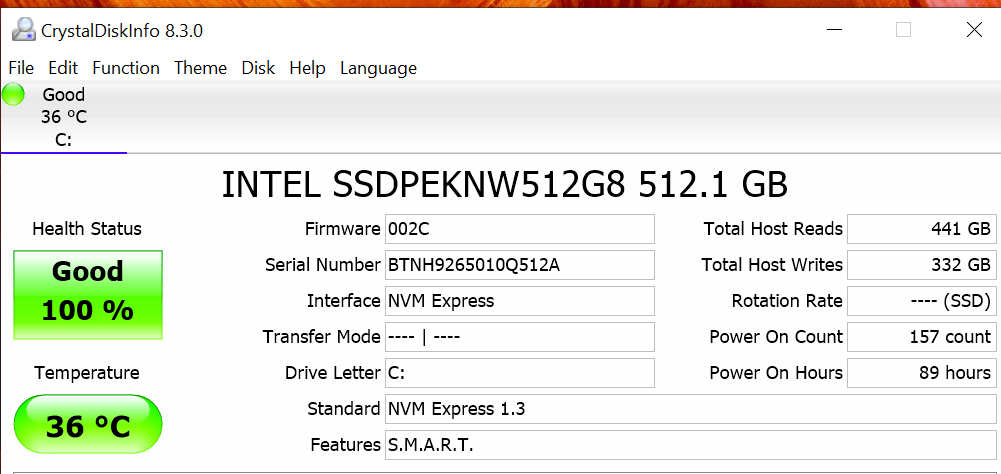
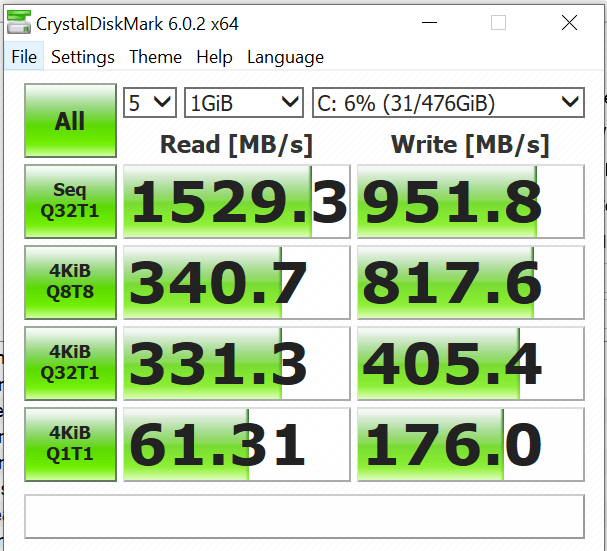
Battery
The Asus X409FA features a 2 -Cell 32 Wh Polymer Battery. The battery backup is between 6-8 hours more, but if you are into some CPU extensive work the battery backup is between 4-5 hours.

Also Read: HyperX Pulsefire FPS Pro Gaming Mouse Review
Miscellaneous
Keyboard and Trackpad
ASUS X409FA features a chiclet and has a surprisingly high resistance and deep travel (1.4mm). Typing on the keyboard is reliable and positioning the button is well done. Distance is reasonable and comfortable to use.
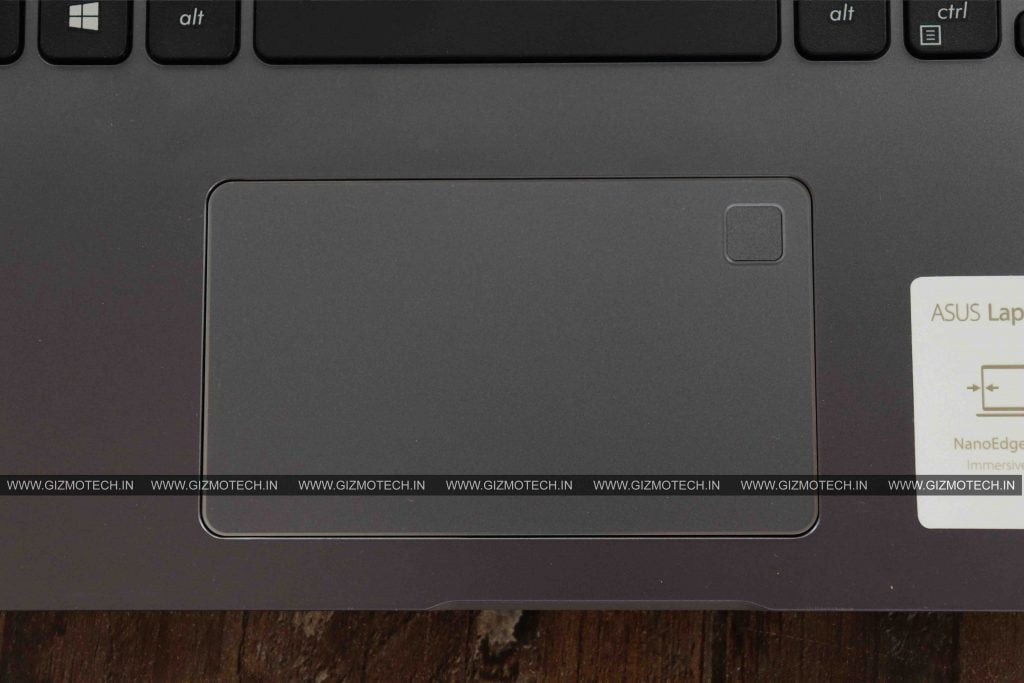
The trackpad is good in size with a glossy metal edge also has a cut for the Fingerprint sensor. It’s smooth and responsive and feels good to use.
Speaker
ASUS X409FA comes with dual speakers with ASUS Sonic Master Technology and the speaker are placed at the bottom of the laptop. The placement could have been improved as it is not the best place for laptop speakers.
When compared the sound it is average, but at full level or 100% distortion can be felt in the sound.
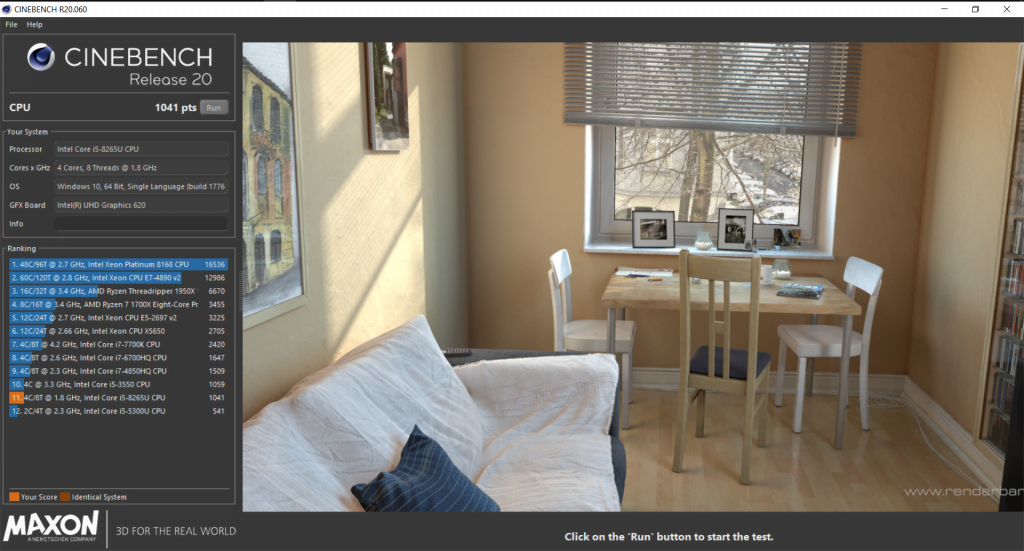
Physical Ports
On the right-side ASUS X409FA has a MicroSD port – 3.5mm headphone jack and USB 2.0. On the other side of the device is a charging slot, HDMI, USB3.0 and including TYPE-C, it is also quite modern, and the notification light, battery status and operation of the device are placed together in the side of the machine.
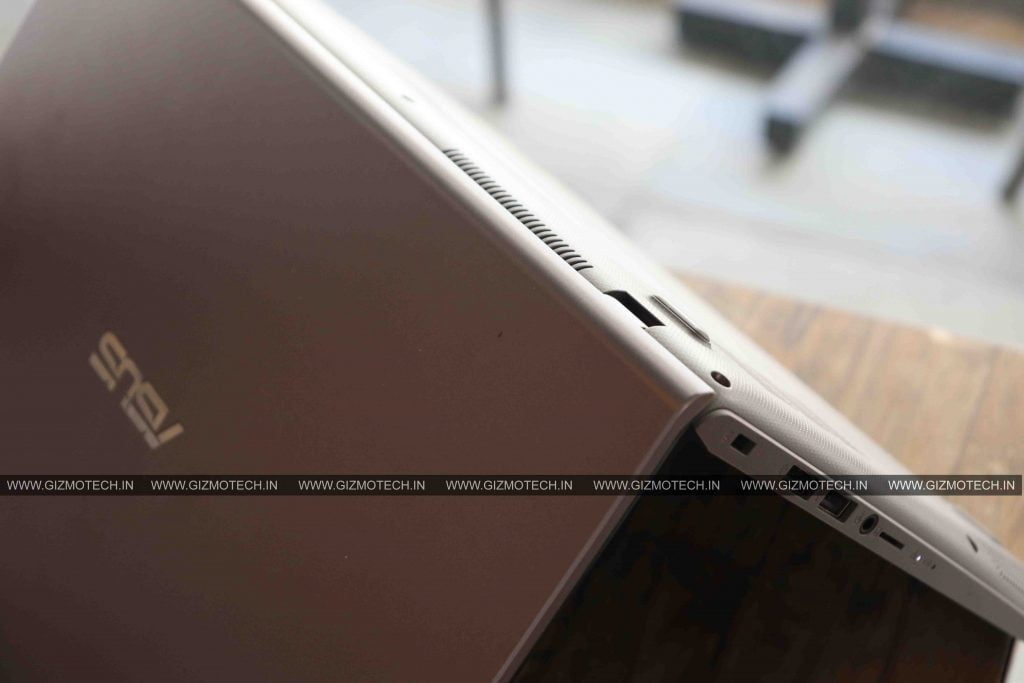
In today’s world where most devices are removing the slot for microSD card having one doesn’t make a lot of sense.
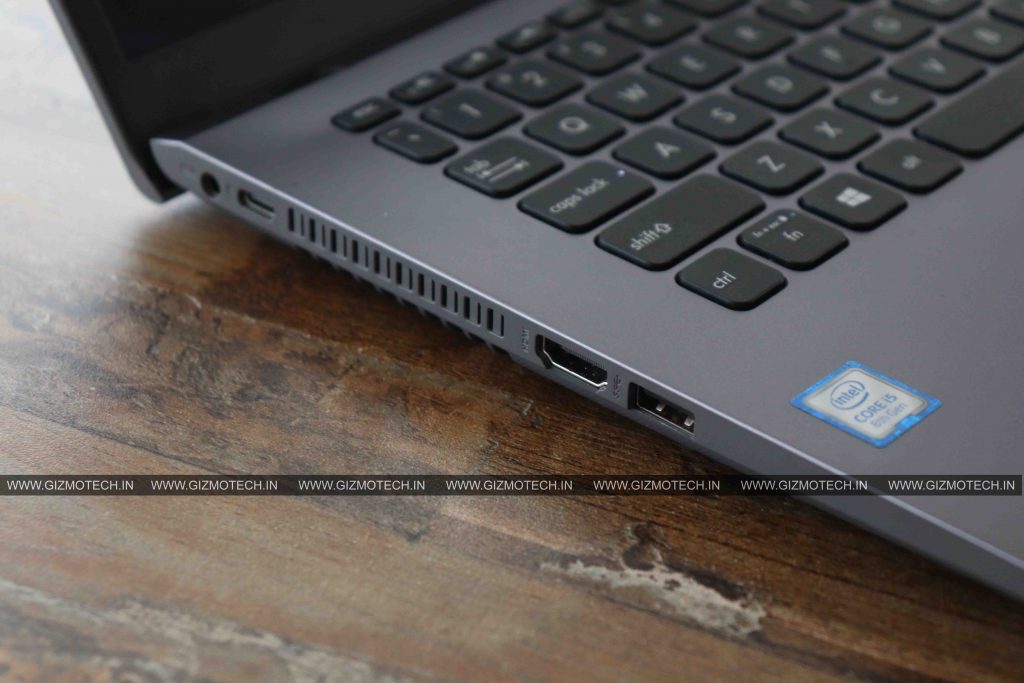
Verdict
The ASUS X409FA Review proves it is a powerful laptop with power and good specification making it good for the day whether it is light work Like using Word, Excel in general, or a bit more efficient Decorate images with Lightroom, Photoshop or illustrator. The display is something that will cause some problem as it was too white and the saturation isn’t good. The laptop has only 8GB RAM and 512GB SSD. The 8GB RAM is good for low and medium loads but often gives up with high-end tasks or opening. The processor was able to maintain a decent clock speed under stress test and the battery backup is also good enough to power the system for 5-6 hours, even more on power-saving tweaks.
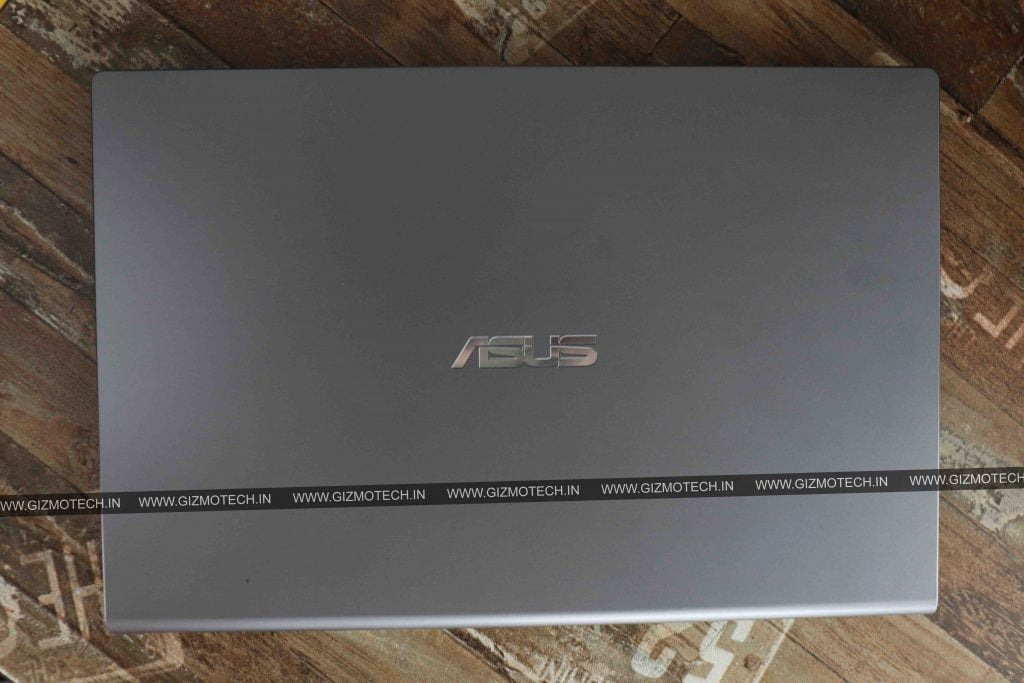
But on everyday use, the ASUS X409FA Review proves the battery backup is also good which will get you through the rough usage. The Webcam is VGA so don’t expect some good Skype calls with clear images. Also, the weight is something can make you feel it bulkier as it weighs 1.5Kg which is not too heavy.