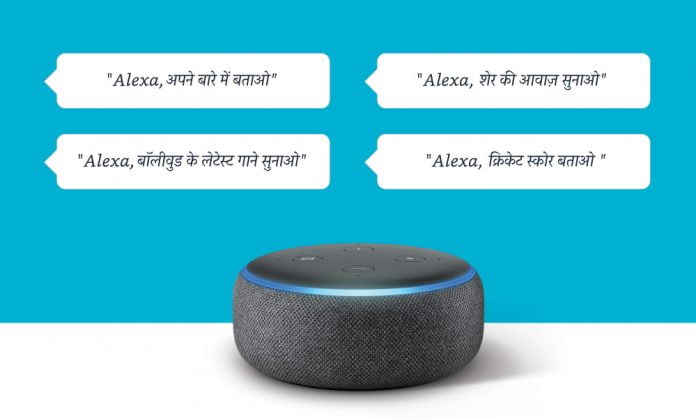Alexa on Fire TV provides the most comprehensive voice experience for a seamless streaming experience. With thousands of skills that it comes with, users can also check the weather, control smart home, stream music and do so much more with Alexa on Fire TV. In addition, Fire TV users have been loving the experience to control playback and search Amazon Prime Video movies and TV shows by using just their voice. And for all these users there is some more exciting news!
Fire TV users can now access a newly expanded Alexa voice discovery and control for apps on Fire TV. Customers can browse and search content from a wide range of apps such as Netflix, Hotstar, Zee5, Voot, JioCinema, Apple TV+, Sun NXT, MX Player TV, Eros, TVF Play and Viu in addition to Amazon Prime Video by just using their Alexa voice remote or pairing Fire TV with Echo devices. In addition, users can now ask Alexa to control playback on YouTube, Netflix and Jio Cinema as well along with Prime Video.
For example, if users ask “Alexa, find comedies”, Alexa will find comedy content from the above mentioned apps and show search results best matching their request. Users can also use Alexa to play content and control playback within select apps* by saying “Alexa, play Sacred Games on Netflix” or “Alexa, play movie trailers on YouTube” or, “Alexa, forward thirty minutes” or “Alexa, rewind twenty seconds”
Here are some voice commands for users to try on their Fire TV Stick or Fire TV Edition TVs by just asking:
“Alexa, play cricket highlights on YouTube.”
“Alexa, play Stranger things on Netflix.”
“Alexa, play Love Aaj Kal on JioCinema.”
“Alexa, play Jack Ryan.”
“Alexa, pause.”
“Alexa, fast-forward 5 minutes.”
“Alexa, rewind 5 minutes.”
“Alexa, play.”
“Alexa, next episode.”
“Alexa, last episode.”
“Alexa, start over.”
“Alexa, restart.”
Happy streaming!