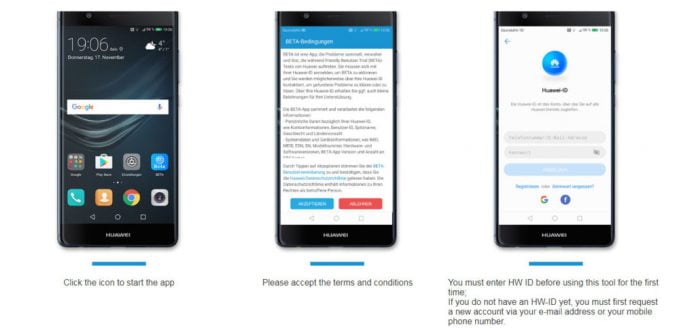Huawei EMUI 9, an Android 9.0 Pie based end-user interface was announced. Although the latest version will be released to the market next month with Huawei Mate. However certain Huawei and Honor phone owners can install a beta version of the new user interface.
The new interface includes a new password manager that automatically populates passwords with new incoming changes, better face recognition, new camera UI for Single handed use.
The new controls help users quickly turn on AI assistant, speed up multi-tasking, and ease the use of the phone.
GPU Turbo 2.0 reduces the response (or latency) of the touch panel by 36 per cent and adds a new application assistant.
In addition, the new generation of PUBG and Mobile Legends games supported by the second generation of GPU Turbo, Vainglory, Arena of Valor, Rules of Survival and NBA 2K18 are added.
Devices that can use EMUI 9 Beta
EMUI 9 Beta is currently available only in certain models. This list includes the following phones:
HUAWEI
Huawei Mate 10
Huawei Mate 10 Pro
Huawei P20
Huawei P20 Pro
HONOR
Honor 10
Honor View 10
Honor Play
To install the EMUI 9 you need to go to Huawei ‘s User-Friendly Test page by clicking this link to download the beta version for compatible Huawei or Honor phones. Click the download button on the page to download the Beta application. Accept the Terms of Service, open an account and go to ” Personal> Join Project “. Select EMUI 9 beta program and register.
To download the Huawei Beta App, Click on the link below:
https://consumer.huawei.com/en/support/fut/
However, it is also worth mentioning that; there may be many bugs on the phone because this is a Beta version. Please do your experiments with keeping this in mind.
Many thanks to FunkyHuawei.club for the screenshots!