Microsoft introduced the Windows 10 20H1 18895 version of the system update for the fast preview channel. This update focuses on bug fixes, but some language versions cannot install specific version updates. This Microsoft update only fixes an inoperable error in your mobile app in previous versions.
Although only one problem has been fixed, Microsoft’s bugs have changed more and more. Compared with the previous version, Microsoft has found three known problems. According to the update log, the following versions of Windows 10 are temporarily unable to experience the 18895 version update:
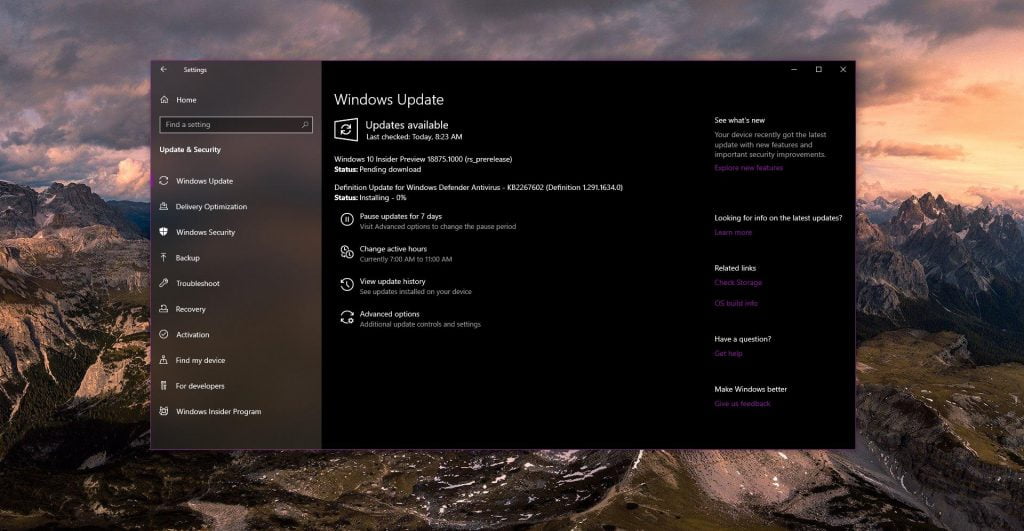
- Windows 10 Home N x64 in HU-HU and PT-PT;
- Windows 10 Home x64 in CS-CZ, ES-ES and KO-KR;
- Windows 10 Professional x64 in LV-LV and ES-MX.
The following is the Windows 10 20H1 Build 18895 update log:
General changes, improvements and fixes for PC:
Fixed an inoperable error in your phone app in previous versions.
Known issues:
The old anti-cheat software used with the game may have a computer crash after updating to the latest 19H1 preview version. Currently Microsoft is working with partners to update the software through the fix. Most games have already released this patch to prevent the computer. In order to minimize this problem, it is recommended to update the game to the latest version after updating the system. Microsoft will also work with partners to solve these problems in the 20H1 beta version and present these problems. The frequency is reduced to a minimum (18885);
Also Read: Xiaomi Mi A3 with Triple Cameras Teased
Some of the Raychem SD card readers are not working, and they are working on it (18885);
If you connect to a virtual machine through Remote Desktop, the File Manager section will not display the taskbar and search bar (18885);
Some devices need to be restarted to enable the night mode to take effect. This problem will only occur when the cold boot or power is turned off and on (18885);
Dragging the emoticon panel and the dictation panel can cause significant lag problems (18885);
After updating to the 18895 version, the tamper-proof feature in Windows is turned off by default and needs to be manually opened (18885);
Start menu All applications Some functions cannot be displayed in French, Russian and Simplified Chinese (18885);
For easy access, selecting a filter may not take effect immediately unless the filter is turned back on (18895);
The IME input method candidate window in East Asia (Simplified Chinese, Traditional Chinese, Japanese) may not be open. Currently, this problem is being solved. If you encounter this problem during the second time, please force “WindowsInternal.” in Task Manager. ComposableShell.Experiences.TextInput.InputApp.exe” (18895);
There is a problem in the IME’s Chinese Pinyin input method. Characters will suddenly change from half-width to full-width and are currently being solved (18895).
Developer known issues:
Switching from the Quick Preview channel to the slow preview channel or the beta user of the release channel, enabling optional content such as developer mode will fail, and the optional content must be added, installed, and enabled on the Quick Preview channel, as these options are optional. Content is only available on certain versions.





