The new ‘Play Something’ feature on Netflix takes you through a series of titles that suit your taste and preference. So whether you’re in the mood for a new or familiar favorite, just ‘Play Something’ and let Netflix handle the rest. If you are still wondering how to get started, read on:
- Find it underneath your profile name
To help you save time, find the Play Something option on the first page of your Netflix dashboard, underneath your profile name.
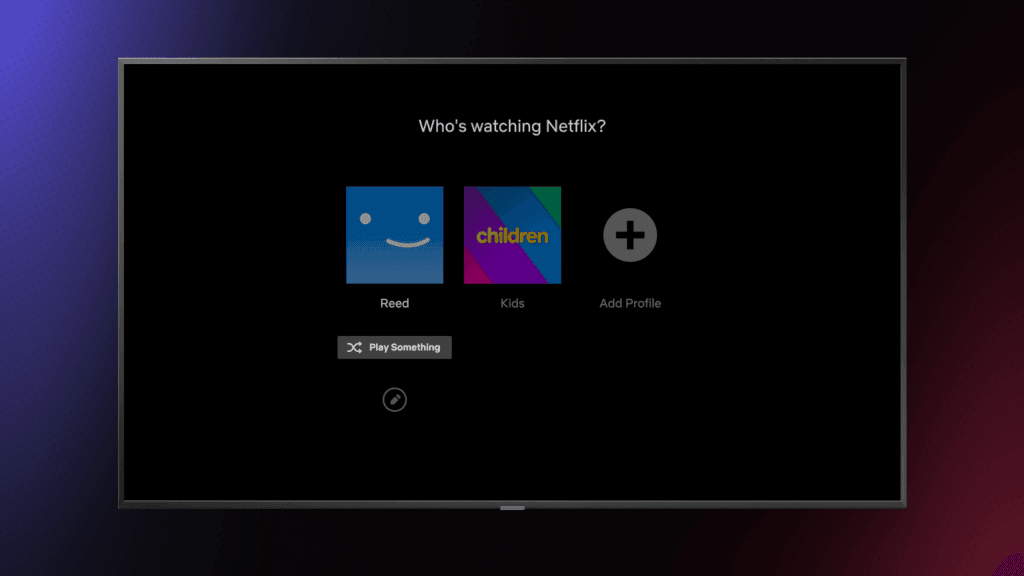
Also Read: Amazon Launches New Fire TV Experience on Fire TV Stick
- Find ‘Play Something’ at the top of your homepage
Leave it to your TV to find your next movie or TV show. Click on the Play Something option on the top of your Netflix home page and scroll past whatever suits your mood.
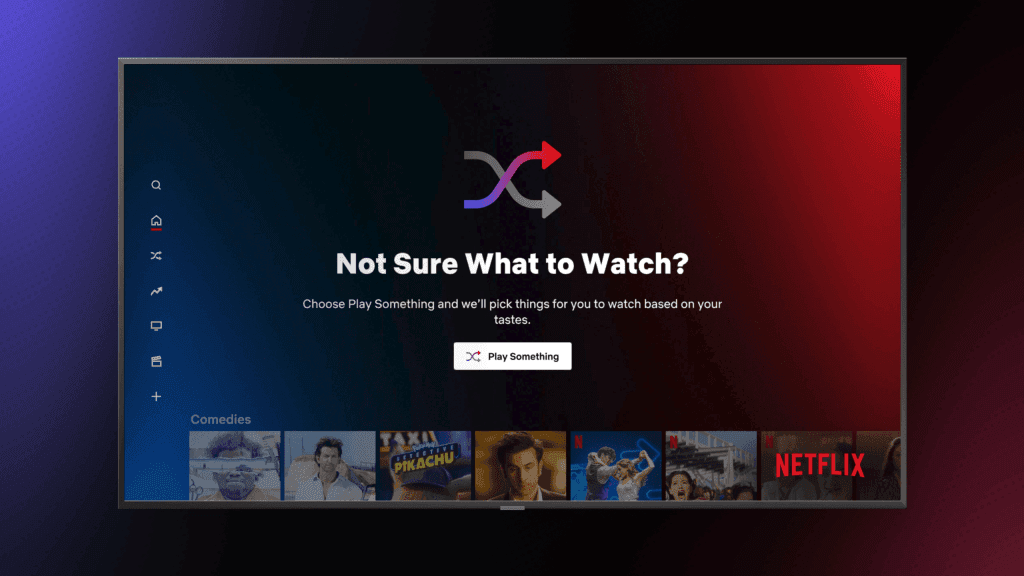
- Find it on the navigation menu on the left of the screen
To help you find the starting point of your movie marathon, find the Play Something feature on the navigation menu on the left side of your screen.
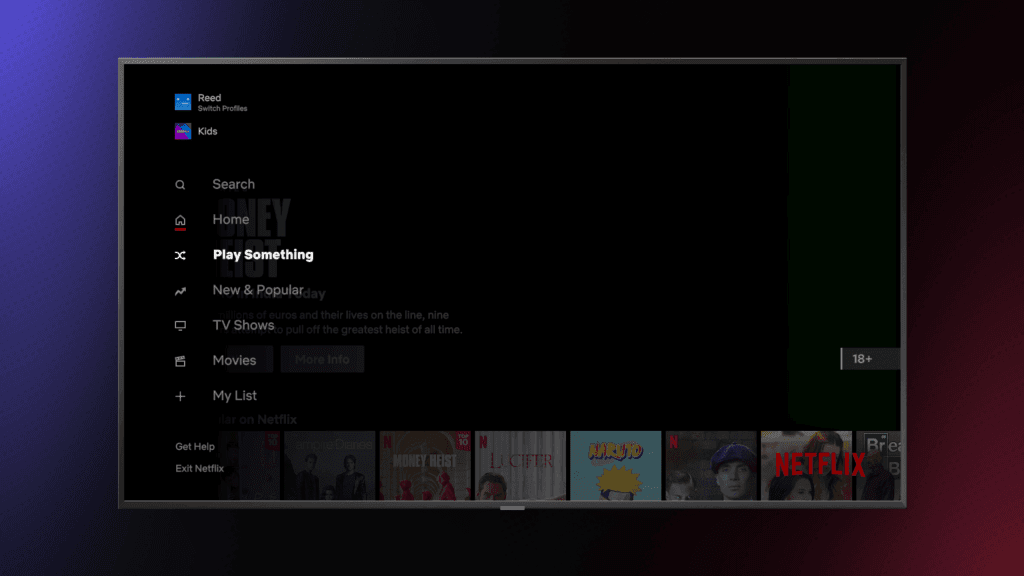
- Find it on the tenth row on your Netflix homepage
Explore the movies and TV shows with just a shuffle, click on the ‘Play Something’ option available on the tenth row on your Netflix homepage. You might discover something you love!
- Just one click to ‘Play Something Else’
Didn’t like what Netflix played for you? Get a brand new title, a title you’re already watching, a title on your list, or an unfinished title you may want to revisit with one more click on ‘Play Something Else’.
- Play something on Text-to-Speech
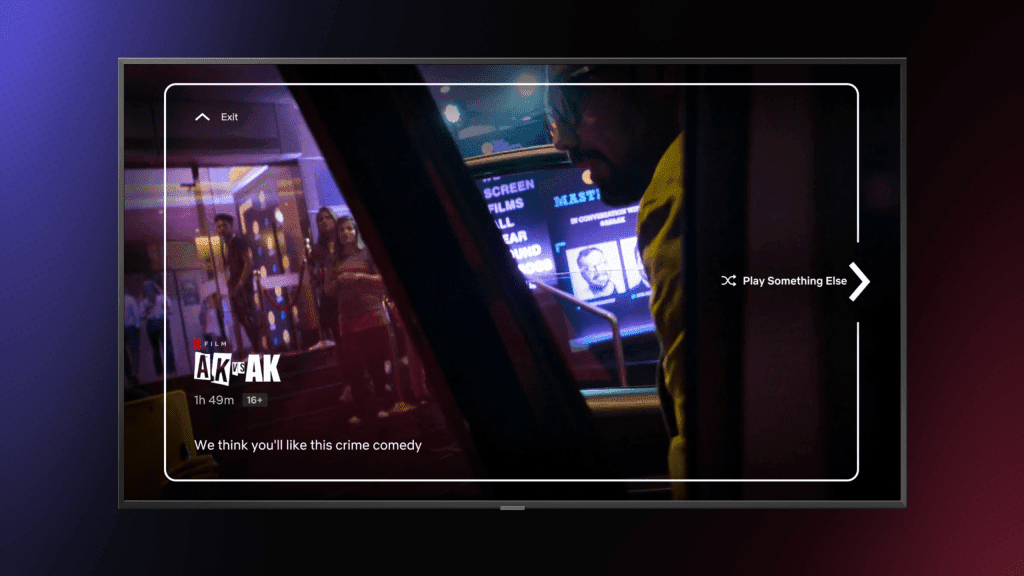
Use screen-readers? Play Something fully supports Text-to-Speech (TTS). Discover your next favorite film or show with Play Something using TTS on Netflix.





