Microsoft is releasing a “November 2019 Update,” the semi-annual routine update to the company’s Windows 10 operating system that updates it to version 1909 and brings with it new software updates and enhancements.
As with the latest May 2019 update to Windows 10, the current November 2019 update also does not bring major system upgrades, but rather serves as a general update that incorporates the various fixes released over the last six months since the last major update, with the company adding a few small features To the system interface.
One of the key improvements Microsoft has made is the Action Center, which allows the company greater control over the alerts that can be seen in the Action Center, as well as adding the ability to create new calendar events directly from the Action Center itself.
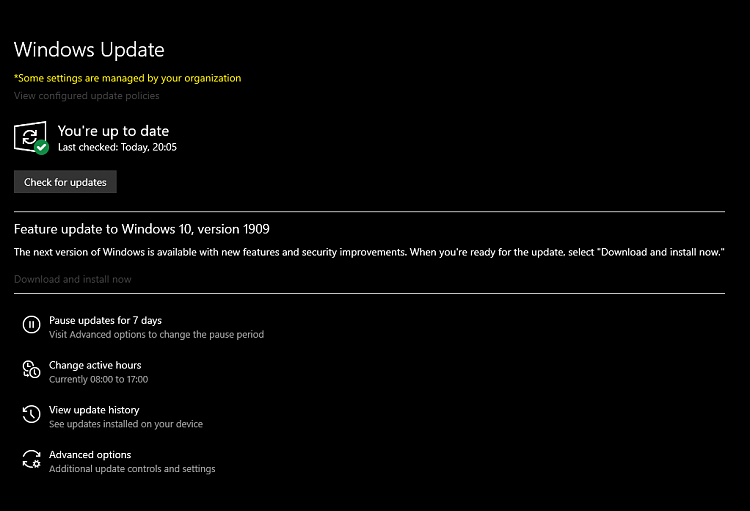
Another improvement that can be found in the new update is the built-in search engine in the system’s File Explorer, the File Explorer, which will now use the system’s own search engine, which will align the two search options that will show the same search results as well as the cloud search option. Was available earlier.
How to update Windows 10?
Like any Microsoft update, the operating system update will be distributed worldwide and will be available for download through the Windows Update Center 10. Anyone who does not wish to wait for the system update will be able to download the manual update from the company site at a later stage, as it currently only allows the May update .
it’s important to remember! Before each update, it is always recommended to keep and back up the important things in the operating system if necessary.
As mentioned, this is not a relatively large update to the Windows 10 operating system, with the high hopes that it will be a much more stable update than the regular software updates that Microsoft releases that have created quite a few problems frequently. The improvements themselves in the new update are minor, but especially useful in the internal search engine and new options in the notification center





